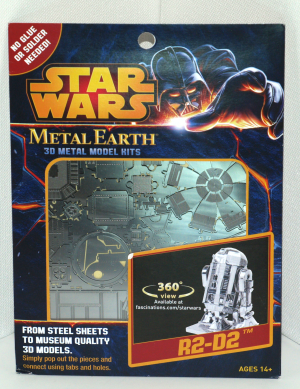The first thing to note is that this book does not cover any Arduino-based robots. All the robots are based on PIC micro-controllers. Also note that this book goes into very low-level detail, even covering the fabrication of your own Printed Circuit Boards.
But even considering the above-mentioned I found this book extremely useful, not because of the electronic sections, but because of the mechanical build sections.
The book shows exactly what raw materials to buy, what tools you will require and how to assemble the robots chassis and mechanical parts. And all these can easily be incorporated into an Arduino-based robot.
All six projects in the book can also be made to work with an Arduino without too much difficulty, all it will require is a bit of creativity and understanding of Arduino.
For someone interested in Arduino based robots this book might not be the complete package, but the mechanical sections are some of the best I have ever seen in a book. If you are however interested in PIC-based robotics this book is a must buy.